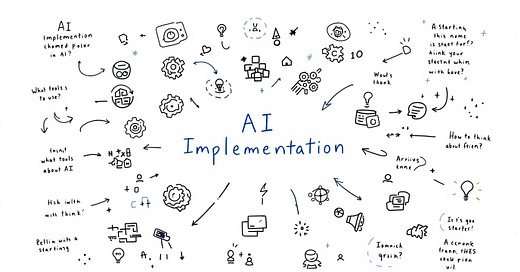Hey friends,
I’ve been helping our clients implement AI in their organizations for a while now, and I often get asked similar questions—what tools to use, how to use them effectively, and most importantly, how to think about AI in general. I wanted to share these answers to make it easier for you to get started with AI.
Let's break this down.
Hi, I’m Pio! I share practical frameworks to help people boost productivity, and grow personally, and thoughts around tech and business—grounded in research and experience. Enjoy the read and consider subscribing!
AI FAQs
AI vs. LLMs (Large Language Models)
First, let's clear up a common confusion. When most people say "AI" today, they're usually talking about LLMs like ChatGPT or Claude. And going forward I’ll be using these terms interchangeably as well.
But AI is actually a broader term - think of it as the parent category that includes everything from image generation through self-driving cars to recommendation algorithms on Netflix.
LLMs are specifically designed to understand and generate human-like text. Which means they are perfect for text-heavy tasks.
How can I use AI at my work? (How to think about AI and what it can do)
Think of AI like it’s an intern. Or actually as an army of interns.
Now, if you can write down a step-by-step workflow a human would follow (like an SOP for an intern) and the task mainly relies on text, then it’s a perfect use for an LLM.
So, let’s say I want to automate blog post writing. If I have an idea for a blog post, I might do the following:
Write down the table of contents that the post will cover
Research the topics I want to write about
Populate each section of the blog post
Edit and refine the blog post
Last check for grammatical errors and conciseness
You get the gist.
Here’s an important reminder: LLM should follow more or less what a human would do. For instance, I wouldn’t write a whole blog post at once, so it’s crucial to have a similar approach to an LLM.
Have some time to think about what your processes look like and if there’s anything repetitive that you can use AI for. Got something? Cool—share it below!
How to prompt AI?
LLMs are ALL ABOUT PROMPT.
The quality of AI outputs directly correlates with the quality of your prompts. Think of it like having a very knowledgeable but extremely literal intern.
My go-to prompting framework:
Persona: What type of specialist do I want AI to mimic? Sales, marketing, customer success?
Context: What background information is relevant? Is there anything LLM should know about my company, role, or task?
Task: What exactly do you want? And how do you come to the answer? For instance, if the question is to qualify a prospect, context is needed to understand what a good prospect means.
Format: How should the output be structured? And in what tone?
Example: “You are a world-class marketing professional. Your job is to create great social media posts.
This is our company: [input description of your company and all relevant information]
First, create five ideas for hooks that might attract our audience, which is: [provide information about the audience].
Output only the list of five hooks, they should be provided in a friendly but professional tone that would appeal to our audience.”
See how I didn’t ask it to write the whole ad copy? It’s just to ensure that the model focuses on a hook for the audience and nothing else. This way we get better quality output.
Which model to choose?
Choosing the right model can 10x the output quality, but tl;dr on which model to choose is that it all comes down to experimentation.
This topic alone could be a standalone post as there are many different models on the market if you think only about the biggest providers you’ve got:
OpenAI,
Anthropic,
Google,
Meta,
Perplexity,
Mistral,
… and that’s not even a finished list.
And now, with all these different choices, which model do you choose?
It all comes down to a few different things:
How fast do you need the response to be?
What kind of reasoning capabilities do you need?
What task do you need the model to perform?
Thinking fast and slow
First, you need to think about latency. If you want LLM to answer extremely fast and are willing to sacrifice reasoning a bit, a smaller model would do fine. If you are ok with a bit of latency and strive for quality over everything, then you can go with bigger and slower model.
For instance, for a very quick responses that don’t require much reasoning these are the current models that would work well (as I’m writing this in 2024):
Claude 3.5 Haiku
GPT-4o mini
Llama 2.3.11b
any model on Grok - it accelerates a small subset of models, eg. Cohere models.
When to think about speed? Mostly if you need to react with AI in real-time, for instance, voice agents.
Reasoning capabilities
Now, let’s focus on bigger models. When using LLMs you need to also think about the quality of the outputs. Many agentic flows require self-reflection before providing answer.
Essentially, bigger models can think better but are a bit more expensive. Each model will give slightly different output and needs to be prompted a bit differently.
I’d say that here the best models are from the biggest providers. For instance:
Claude 3.5 Sonnet—for me works best with reasoning tasks and writing
GPT-4o—I like using it for ideation, following strict instructions (eg. output formatting) and text refinement
Gemini 1.5 Pro—if you need huge context window and need to deal with a lot of data/text
Each of those models will be better for different use-case, so let’s take a look at that now.
What task do you need the model to perform?
Once you have your step-by-step workflow, you can think about the tasks that models need to perform.
Multimodality, i.e. dealing with text, images and audio:
If you’re dealing with text, all LLMs will do well. But, not all are capable to deal with images or audio.
Also, it’s important to note that there’s a difference between understanding images and image generation. The same applies to audio.
For image understanding—most of top models support images, such as:
Anthropic models: Claude 3.5 Sonnet; Claude 3.5 Haiku
OpenAI models: GPT-4o; GPT-4o mini
Google models: Gemini 1.5 Pro; Gemini 1.5 Flash
Llama models: Llama 2.3.11b
For image generation you can use models such as:
Flux models: Flux Pro Ultra, Flux Schnell
Stable Diffusion models: Stable Diffusion 3
Midjourney models
For audio understanding—here there’s one model provider that feeds audio directly to the model and can detect voice accent and its tone:
Google models: Gemini 1.5 Pro; Gemini 1.5 Flash
For audio generation:
Eleven Labs models
Deepgram models
Internet research, i.e. up to date information
In many use cases, we need up-to-date information. For most of the models the information they provide cuts off on the date of their last training set.
So, for Internet research, you can use online-enabled models, these are:
Perplexity models: Sonar Large—doing RAG-based search on the internet
Cohere models: Command R+ with online mode—doing an agentic search in the internet
Practical Applications in Work
I’d say 80% of use cases I see come down to the following:
Research & Analysis
Summarizing long articles and providing insights
Finding patterns in data
Answering questions by querying big datasets
Content Creation
Outlining articles
Generating different angles on a topic
Editing and proofreading
Prospecting
Researching prospects on the Internet
Qualifying leads or candidates
Creating outbound messages
But essentially, if you can write it down in a step-by-step process it’ll do fine!
Final Thoughts
I don’t think people should be scared to use AI—after all, it’s a tool, not a replacement. It can amplify your capabilities rather than substitute them. So use it mindfully to augment your work.
When working with LLMs it’s crucial to focus on the prompt, validation of the output and experimentation. That’s it.
What's your experience with AI tools? Have you found any particularly useful applications in your work or personal life? Let me know in the comments below.
If you’re curious to test Wordware and see what different models are capable of, feel free to do so. You can use this code to get you started: 30OFF.
Until the next time,
Pio
P.S. If you found this helpful, consider sharing it with a friend who might benefit from it too! And don't forget to subscribe for more